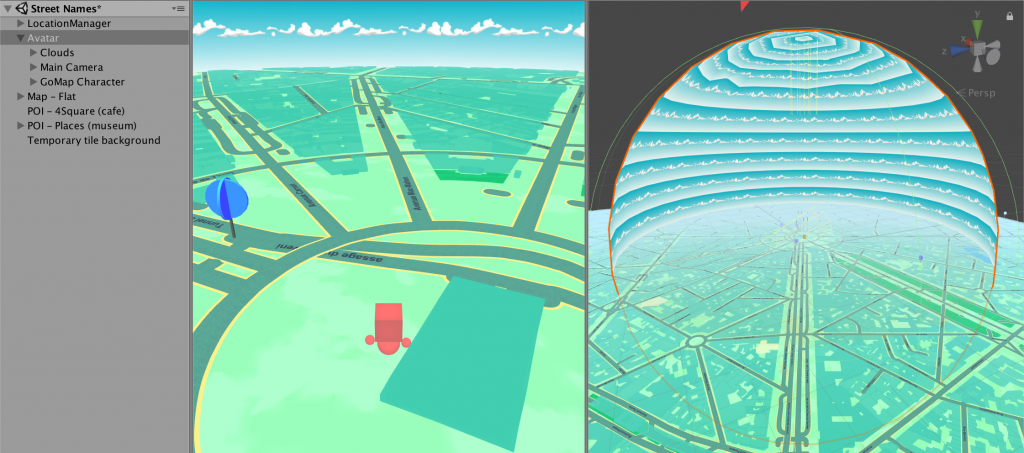MoveAvatar.cs, GOOrbit
You’ll find the Avatar group in every GoMap demo scene and it contains the character, the main camera and the basic motion components.
There are two ways to move your character in the GoMap world, one it’s with GPS and the other is using some custom keyboard controls and an avatar prefab. Depending on which of the above you chose you have to configure GoMap accordingly to make it build the world at runtime.
In the MoveAvatar script (attached to avatar) you’ll find a very useful Event and property to control your character animation state accordingly to the speed of motion. And this states consider the smooth lerp motion.
Available states are:
- Idle
- Walk
- Run