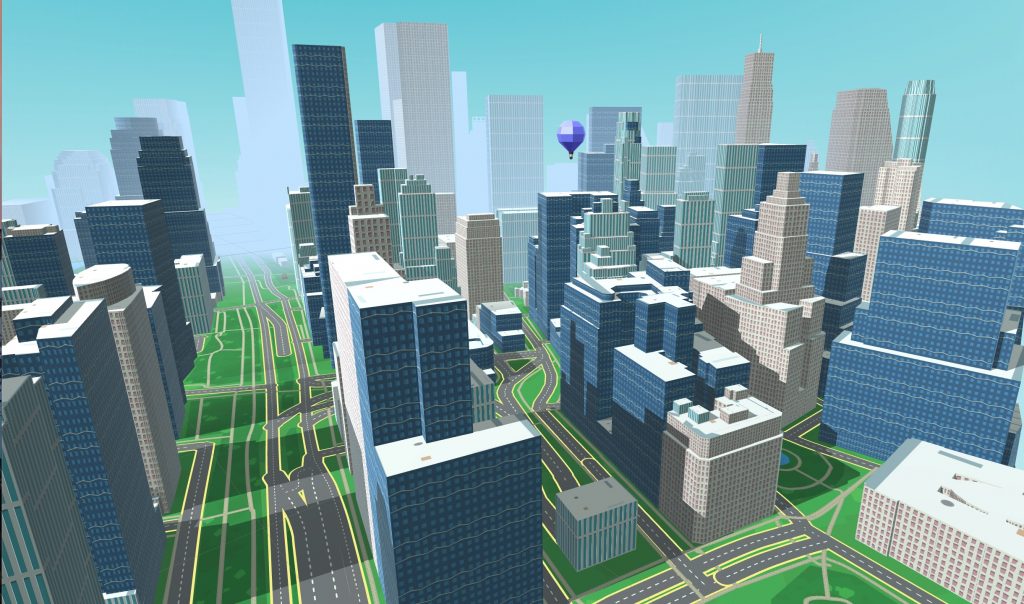Starting with GoMap 3.2 you’ll be able to select from many UV mapping styles the right one for each map layer.
That’s a great improvement to map customization and to the GoMap graphics in general.
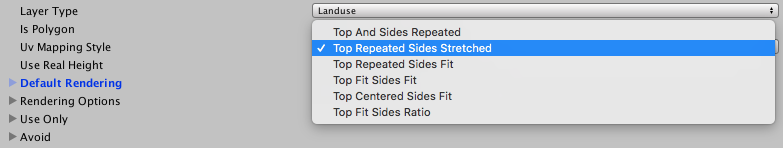
And here it is a brief explanation of the new UV mapping styles:
This two styles are very good for landuse or everything that is extruded but it’s not a building:
Top and Sides Repeated (look at the extruded green area) will repeat the textures on both top and sides of the mesh, classic and clean.
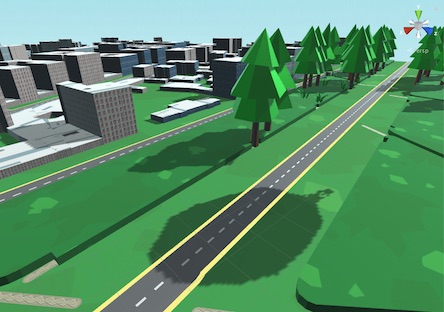
Top Repeated and Sides Stretched will stretch the texture on the mesh sides. Personally I find that effect really cool and “low-poly style” and I’ve used this for the city demo scene.
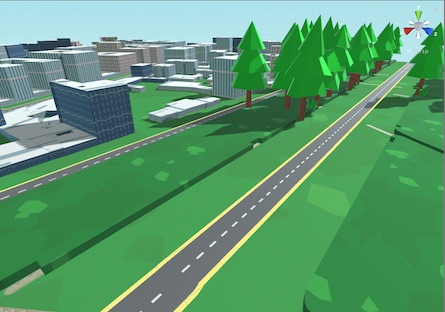
When it comes to buildings we have 3 modes:
Top Centered Sides RATIO will put a single texture not repeated as the building roof and will repeat the sides keeping a 1:1 ratio between height and width of each texture. That’s my choice for buildings but the other modes could be useful too.
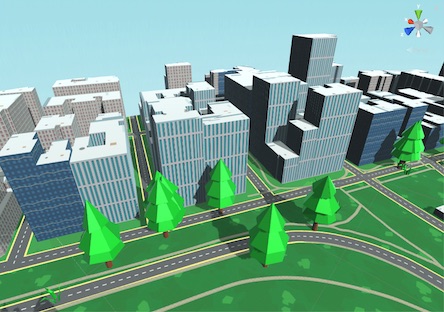
Top Centered Sides Fit will put a single texture not repeated as the building roof and also a SINGLE texture not repeated for each building side. It might look weird with this kind of textures but I will make a new city theme that will use this kind of mapping.
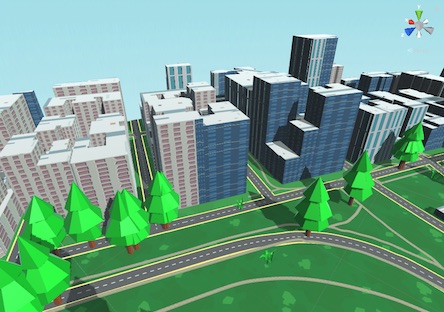
Top Fit Sides Fit it’s basically the same of the last one with a slightly different placing of rooftops. That’s really up to you to see if it’s better or not with your roof textures.
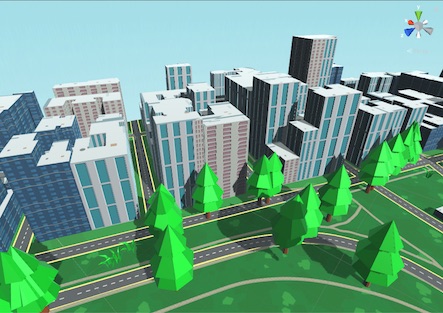
As you may see from all this screenshots the Roads UV maps were improved a lot too. Now the repeating is smooth and it’s really easier for you to create your own road textures.
Here’s a picture of the new city theme, I hope you enjoy it.