GORenderingOption.cs
Layers contains object of various kind that you may want to render differently from the default style. If a rendering option is added the object will use the values specified in it instead of defaults.
In the demo scene churches and schools have a different material and every road kind has a different width. While doing this kind of customization is strongly recommended to look at:
https://mapzen.com/documentation/vector-tiles/layers/ for a full list of map “kinds”.
The rendering option used for “defaultRendering” has to always have “BaseKind” as the GOFeatureKind parameter.
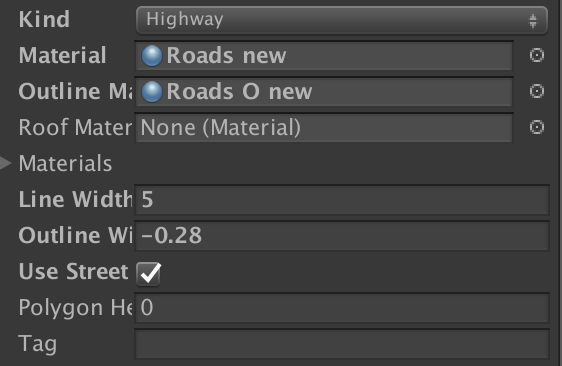
Parameters:
(GOFeatureKind) Kind: the kind to override.
(Material) material: the material used to render objects of that kind.
(Material) outlineMaterial: material used for the roads outline.
(Material) roofMaterial: the material used to render rooftops.
(List)materials: A list of materials to be used for this kind of object. One of them is chosen randomly. The random has a seed based on gps coordinates so it’s always the same among the various builds/users of GoMap.
(int) lineWidth: width of the lines (lines only).
(int) outlineWidth: the witdh of the road outline.
(bool) useStreetNames: when possible tells GoMap to render stretnames for this kind of features.
(int) polygonHeight: height of polygons (polygons only).
(int) tag: the unity tag used for this kind of objects. Note that you’ll have to add tags manually to your project in order to make this feature work.