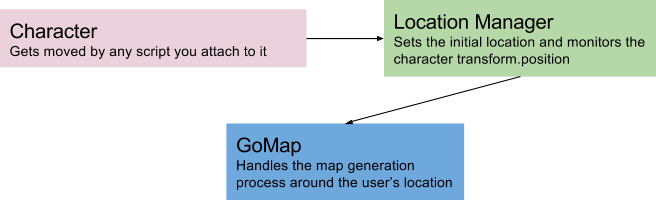To enable this mode you have to select “AVATAR” under “motionMode” in the LocationManager inspector and link your avatar gameobject to it. In this way the location manager will constantly monitor the avatar’s transform.position, converting it to gps coordinates system. The converted gps location it’s used to generate the currentLocation events and build the terrain tiles.
Your avatar group has to have some script to move around the world, independently from gps updates.
Note that you have to select an initial location in the LocationManager from the list or input some coordinates and select “custom”.
Basically when the app is running it works like this:
- Location manager sets the world origin as the chosen demo location then starts to monitor your avatar transform.position.
- GOMap builds the nearby map.
- Move your avatar with the controls you want, and the location manager will be aware of that, loading a new map section when your character is about to reach the edge of the map.